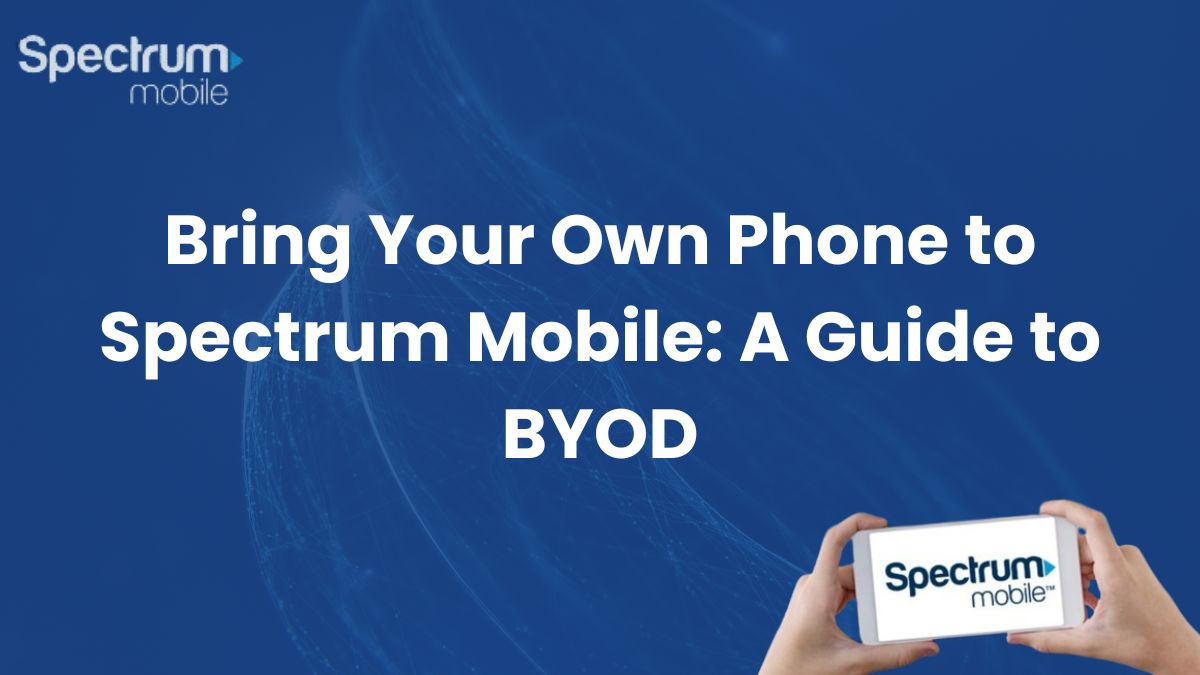With the rising costs of new smartphones and lengthy carrier contracts, many consumers are now opting for Bring Your Own Device (BYOD) plans. Spectrum Mobile’s BYOD program allows users to seamlessly integrate their existing unlocked devices onto Spectrum’s reliable nationwide network. This provides an affordable and flexible mobile solution without compromising coverage.
How do I activate my device on Spectrum Mobile with BYOD? To activate your own device on Spectrum Mobile, first ensure it is compatible and unlocked. Then obtain a Spectrum SIM card, choose a plan, and activate online or in-store while providing your account and device IMEI number to port your number over.
In this comprehensive guide, we will explore what Spectrum Mobile BYOD is, its benefits, eligibility requirements, compatible devices, and key considerations for switching over. Whether looking to save money or retain your current device, understanding Spectrum Mobile’s BYOD policies empowers you to make the best choice for your wireless needs.
What is Bring Your Own Device (BYOD)
BYOD stands for Bring Your Own Device. Bring Your Own Device (BYOD) is a practice that empowers individuals to seamlessly integrate their personally owned devices—such as smartphones, tablets, or laptops—with a company or service provider’s network. Specifically within the Spectrum Mobile ecosystem, BYOD extends this convenience to mobile phones, allowing users to effortlessly bring their existing devices into the Spectrum fold and enjoy a tailored mobile experience with Spectrum’s diverse range of mobile services.
Understanding The Spectrum Mobile BYOD Program: What Is It
Spectrum Mobile Bring Your Own Device (BYOD) program allows customers to activate new lines of service using their own compatible unlocked phones, instead of having to purchase a new device from Spectrum. To be eligible for BYOD, you’ll need an unlocked iPhone, Samsung, Google Pixel or other phone that is compatible with Verizon’s network bands. Spectrum will provide you with a new SIM card for your device so it can connect to their network. The benefits of BYOD are that you can save money upfront compared to buying a new phone, while still getting the same Spectrum Mobile service rates and data prioritization as you would with a Spectrum-purchased device. The catch is that you remain responsible for paying off any existing financing on your own phone, as Spectrum does not subsidize or pay off devices brought to their network. You also must sign up for one of Spectrum’s wireless plans and pay an activation fee for the new line of service.
BYOD Significance for Spectrum Mobile Users
Spectrum Mobile Bring Your Own Device (BYOD) program is designed to offer users increased flexibility and cost-effectiveness. In contrast to traditional mobile plans that frequently bundle devices with lengthy service contracts, BYOD empowers customers to retain their existing devices when making the switch to Spectrum Mobile. This strategic approach caters to the evolving needs of modern consumers who prioritize device choice and personalization in their mobile experience.
Spectrum Mobile BYOD – Can I Bring My Own Phone?
Yes, as long as your phone is compatible with their network. Spectrum Mobile uses a combination of Verizon’s network and their own Wi-Fi hotspots to provide coverage, so as long as your phone supports those networks, you should be good to go.
To check if your phone is compatible, Spectrum Mobile has a handy online tool that allows you to enter your phone’s make and model to see if it will work with their network. If your phone isn’t compatible, don’t worry, as Spectrum Mobile offers a variety of new and certified pre-owned phones for purchase.
Assuming your phone is compatible, the next step is to choose a plan. Spectrum Mobile offers different types of plans: By the Gig and Unlimited. By the Gig plans start at $14 per GB and allow you to share data between multiple lines, while Unlimited plans start at $29.99 per month and offer unlimited data, talk, and text.
Bringing your own device to Spectrum Mobile is a way to potentially save money and retain your existing device. However, it’s important to do your research and make sure your device is compatible with their network before making the switch. If you’re unsure if your device is compatible, reach out to Spectrum Mobile for assistance.
Benefits of Using Spectrum Mobile (BYOD)
Bring Your Own Device (BYOD) plans are becoming increasingly popular among mobile users who want more flexibility and control over their wireless service. Spectrum Mobile offers a compelling BYOD option that allows customers to use their existing unlocked device on Spectrum’s fast and reliable network. There are various benefits, let’s explore:
Save Money
With BYOD, you can save money on your mobile plan by only paying for the data you use, rather than being locked into a set amount each month. And, since Spectrum Mobile offers competitive pricing, you can rest assured that you’re getting a great deal.
Keep Your Current Phone
If you’re happy with your current phone, you don’t have to give it up just to switch to Spectrum Mobile. Simply check to see if your device is compatible, and you’re good to go.
No Contracts
With Spectrum Mobile, you’re never locked into a contract. This means you can switch plans or carriers at any time without penalty.
Flexibility
BYOD allows you to choose the plan that best fits your needs and usage. Whether you need unlimited data or just a few gigabytes, Spectrum Mobile has a plan for you.
Nationwide Coverage
Spectrum Mobile uses the same network as Verizon, so you can enjoy reliable coverage across the country.
Easy Activation
Activating your device on Spectrum Mobile’s network is easy and can be done online or in-store. Plus, their customer support team is always available to assist you.
Family Plans
With Spectrum Mobile’s family plans, you can add additional lines and share data with your loved ones, all while enjoying the same great benefits of BYOD.
No Hidden Fees
Spectrum Mobile is transparent about their pricing, so you’ll never have to worry about hidden fees or surprises on your bill.
How Much Money You Can Save with Spectrum Mobile (BYOD)
Are you seeking cost-effective mobile phone plans? Look no further than Spectrum Mobile’s BYOD (Bring Your Own Device) option. With this service, you can keep your current device and save big on your monthly bill. So, how much money can you actually save with Spectrum Mobile’s BYOD option? Let’s break it down.
First, let’s compare Spectrum Mobile’s pricing to that of some other major carriers. Verizon’s unlimited plan starts at $70 per month, while AT&T charges $75 per month for their unlimited plan. T-Mobile’s unlimited plan begins at $60 per month. In contrast, Spectrum Mobile’s unlimited plan is priced at just $29.99 per month. This represents a potential savings of up to $40.01 per month when compared to the plans offered by other carriers.
Additionally, with Spectrum Mobile’s BYOD option, users can bring their devices and potentially save more. Let’s say you currently have an iPhone X and are paying $40 per month for your plan. If you switch to Spectrum Mobile’s BYOD option, your monthly bill would drop to just $14 per month. That’s a savings of $26 per month, or $312 per year.
Of course, the amount you save will vary depending on your current plan and device. But no matter what, you can rest assured that you’ll be saving money with Spectrum Mobile’s BYOD option.
But what about the quality of service? Rest assured that Spectrum Mobile uses the same reliable network as Verizon, so you’ll get the same great coverage. And with unlimited data, talk, and text, you won’t have to worry about running out of data or going over your plan.
How To Verify Spectrum Mobile BYOD Eligibility Check
Here’s a step-by-step guide on how to verify your Spectrum Mobile BYOD eligibility:
Step 1: Visit Spectrum Mobile BYOD Eligibility Checker
The first step in verifying your eligibility is to check if your device is compatible with Spectrum Mobile. To do this, go to Spectrum Mobile’s website and click on the “Bring Your Own Device” option. Here’s the link: https://www.spectrum.com/mobile/byod-eligibility-check
From there, you’ll be asked to enter your device’s IMEI number. This number can usually be found in your device’s settings or by dialing *#06# on your phone.
After entering your IMEI number, Spectrum Mobile’s website will let you know if your device is compatible with their network. If your device is compatible, you can proceed with the eligibility check.
Step 2: Check Your Device’s Unlocked Status
The next step is to check if your device is unlocked. An unlocked device is one that is not tied to a specific carrier or network. If your device is not unlocked, you won’t be able to activate it on Spectrum Mobile’s network.
To check if your device is unlocked, contact your carrier or check your device’s settings. If your device is not unlocked, you’ll need to contact your carrier to unlock it. Keep in mind that some carriers have specific requirements that must be met before they will unlock a device.
Step 3: Verify If Your Device is Fully Paid Off
The final step in verifying your eligibility is to check if your device is paid off. If you still owe money on your device, your current carrier may not allow you to switch to Spectrum Mobile.
To check if your device is paid off, contact your carrier or check your account information. If your device is not paid off, you’ll need to pay off any remaining balance before you can switch to Spectrum Mobile.
How To Check Your Device IMEI Number
To activate your device on Spectrum’s network, you will need to provide your device’s IMEI number.
What is an IMEI number? An IMEI number, or International Mobile Equipment Identity number, is a unique code that identifies your mobile device. It is similar to a serial number, but it is specific to mobile devices. The IMEI number is used by mobile networks to identify valid devices and to prevent stolen devices from accessing the network.
So, How to find your device’s IMEI number?
There are several ways to find your device’s IMEI number. Here are some of the most common methods:
Method 1: Check The Device Itself
The easiest way to find your IMEI number is to simply check your device. Depending on the make and model, you may find the number printed on the back of the device, inside the battery compartment, or on the SIM tray (if applicable).
Method 2: Check The Device Settings
If you can’t find the IMEI number on the device itself, you may be able to find it in the device settings. On most Android phones and tablets, you can go to “Settings” > “About Phone” > “Status” > “IMEI Information” to find the number. On iPhones and iPads, you can go to “Settings” > “General” > “About” to find the IMEI number.
Method 3: Check The Device Box or Receipt
If you still can’t find the IMEI number, you may be able to locate it on the device box or receipt. Look for a sticker or label that includes the IMEI number, or check the purchase receipt for the number.
Method 4: Call Your Mobile Carrier
If you’re still having trouble locating your device’s IMEI number, you can always call your mobile carrier and ask for assistance. They should be able to look up the number based on your account information.
Method 5: Install IMEI Finder App
The quickest and easiest way to find your IMEI number on an Android phone is to use a free IMEI finder app from the Google Play Store. You can search for apps like “IMEI Checker” or “IMEI Number” and install one on your device. After granting the necessary permissions, open the IMEI finder app and it will automatically detect and display your phone’s unique 15-digit IMEI number. You can tap the “Refresh” button in the app to rescan and find the number again. The app eliminates the need to dial USSD codes or dig through multiple settings to find the IMEI. It provides a fast and simple way to retrieve the important IMEI number of your Android device.
List of Spectrum Mobile Compatible Phones
Here is a list of phones that are compatible with Spectrum Mobile:
- Apple iPhone (iPhone 8, iPhone 8 Plus, iPhone X, iPhone XS, iPhone XS Max, iPhone XR, iPhone 11, iPhone 11 Pro/Pro Max, iPhone SE 2nd Gen, iPhone 12 mini, iPhone 12/12 Pro/Pro Max, iPhone 13/13 mini/13 Pro/Pro Max)
- Samsung Galaxy (S10, S10+, S10e, S20, S20+, S20 Ultra 5G, S21, S21+, S21 Ultra 5G, Note 10, Note 10+, Note 20, Note 20 Ultra 5G, Z Flip, Z Flip 5G)
- Google Pixel (Pixel 3, Pixel 3 XL, Pixel 3a, Pixel 3a XL, Pixel 4, Pixel 4 XL, Pixel 4a, Pixel 4a (5G), Pixel 5, Pixel 6, Pixel 6 Pro)
- LG (V50 ThinQ, V60 ThinQ 5G, Wing 5G, Velvet 5G)
- Motorola (Moto Z4, Moto One 5G, Moto One 5G Ace, Moto G Power (2021), Moto G Play (2021), Moto G Stylus (2021), Moto G Fast (2021))
- OnePlus (OnePlus 8 5G, OnePlus 8 Pro 5G, OnePlus 8T+ 5G, OnePlus 9 5G, OnePlus 9 Pro 5G)
- ZTE (Axon 30 Ultra 5G)
Always check Spectrum’s website to confirm latest phone model compatibility before purchasing a phone or switching to Spectrum Mobile.
Explore further: What Phones Are Compatible With Spectrum Mobile?
Key Considerations Before Switching To Spectrum Mobile With Your Own Device
It’s essential to navigate through a few key considerations. These considerations act as a compass, guiding you through the process with ease and ensuring a seamless transition.
- Device Compatibility
Before switching to Spectrum Mobile, ensure your device is compatible with their network and meets BYOD requirements.
- Coverage Verification
Check Spectrum’s coverage in your service areas to ensure reliable connectivity.
- Pricing and Fees Analysis
Examine Spectrum’s pricing and fees to calculate your total monthly cost, including taxes and surcharges.
- Device Ownership Check
Verify full ownership of your device and ensure no existing financing agreements prevent carrier switching.
- Contract Expiry
Check your current provider’s contract expiry date for a seamless transition.
- Account Porting Preparation
Have your account number and PIN ready to port your phone number to Spectrum.
- Activation Charges
Prepare for activation fees when signing up for Spectrum services.
- SIM Card Consideration
Consider obtaining a new SIM card for network compatibility.
- Spectrum Mobile App Download
Download the Spectrum Mobile app in advance to manage your new account effortlessly.
Watch This Video: How To Activate Your Device on Spectrum Mobile with BYOD